LMD DesignPack
Latest Version: 2024.4
Introduction
LMD DesignPack is a collection of 10 native VCL components that can be compiled into your application royalty free. It contains controls which help you to enhance your projects with advanced designing features - either by adding object inspector like controls, extended form/control designers or diagram like objects.
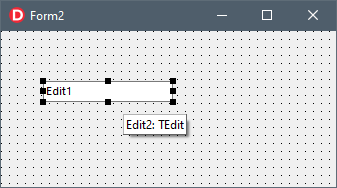
Features
- 9 components for adding design features to your applications;
- Provides object inspector like component, form designer and diagram based controls;
- TLMDDesignManager control: Connect designer control(s) with object combobox/property inspector to set up designable forms with almost no code;
- TLMDObjectComboBox control: Delphi object inspector like object combo box;
- Support of ASCII/binary DFM format for saving/restoring form data;
- Full sourcecode of library;
- Extensive demo projects demonstrating advanced features - even a report designer is basically included;
- Free updates via Internet
- A Site License covers unlimited number of developers in same organization at one location
- Free technical support via forum (forum.lmd.de), e-mail, fax or mail
- Also available as part of LMD IDE-Tools or LMD VCL Complete.
Latest additions
-
It is now possible to design forms (TCustomForm descendants) in the TLMDDesignPanel. This allows to develop BDS like IDE user interface.
-
New designer ShowRootResizers property allows to show mouse handles to resize the root inside design panel.
-
New global components modification notifications feature allows to synchronize shown in Design Pack controls content without any links between controls. Useful e.g. if for example you move some Vcl control by the designer, the Left and Top property values will be automatically updated in the property inspector. Or: if you rename some Vcl component in property inspector, the object combo box will automatically update shown component name.
-
The global components modification notifications allow to detect when components located inside module root are modified. New TLMDModule.OnCompsModified event can be easily used to detect such modifications, instead of several old events of designer or property inspector.
-
The global components modification notifications allows to provide more correct notifications, finding correct module for the modified component. Imagine that you edit by the property inspector the TClientDataSet component from one module that refers to the TDataSource component from another module. Since the property inspector can edit linked data source component properties (by expanding DataSource property) it is important that as a result of such modification a second module will receive the notification, but not the first one.
-
All design pack controls are now closely oriented to work with designer. So, EditorWindows has been removed from all controls except the TLMDDesigner. All other controls will automatically search for the appropriate designer in cases when the editor window manager is required. There are no connection to service provider required, because it is always possible to map editing control to its module (designer).
-
New TLMDModule.OnGetLoadingCompRef event added to allow to dynamically load modules in the presence of inter module component links.
-
Support for Frames and Frame children - including saving/loading roots with frame-copies and inherited from base-frame event handlers. Most notable feature is capability to load forms with frames at run-time without creation of dummy frame instances.
-
Alignment lines support for design areas - helpful feature to align controls when they are moved or sized (even possible when controls are inserted).
-
The Designer control supports now saving/restoring of Lock state.
-
Component captions for non-visual controls
-
The designer supports grouping of controls. to handle compound controls as single object (which can be moved/resized/deleted).
-
The TLMDServiceProvider component represent services architecture for simplifying development of extensible applications.
-
And other minor new helpful additions like predefined form for representing the structure of a design module or integration code for LMD IDE-Tools support. E.g. designer, property inspector and component tree components now have the ability to display useful default popup menus. Also they can just link popup menu components by adding default items automatically. This feature is used to fill popup menu with Delphi like component editor verbs in designer and component tree.
-
Combined helpfile for all IDE-Tools packages (IDE Integration package, Designpack, ScriptPack and SyntaxEdit).
Screenshots
Selecting, moving and resizing form controls:
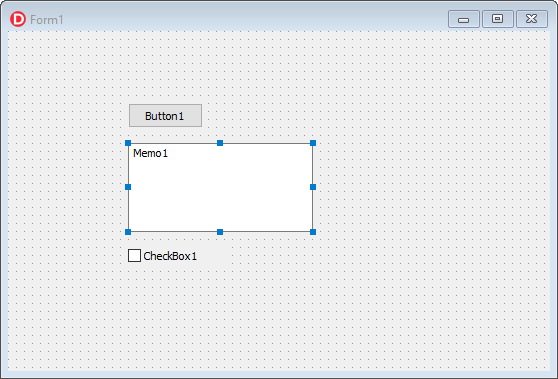
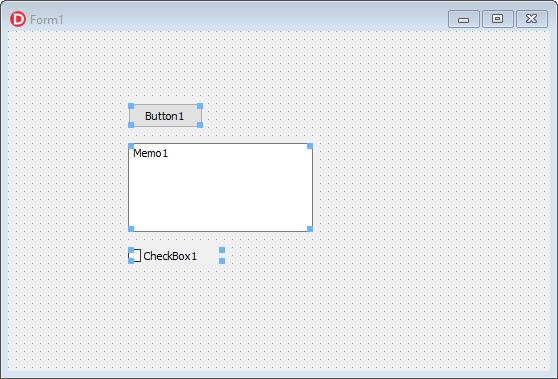
Align lines:
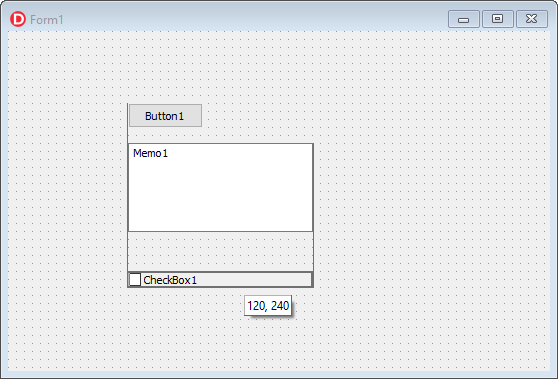
Context menu:
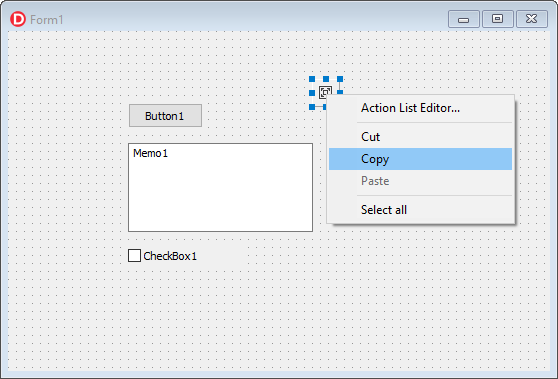
Hover, move and resize hints, including custom hints feature:
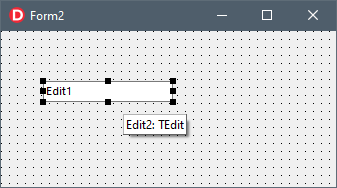
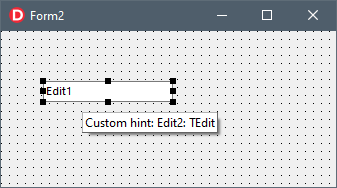

Custom grid density and color:
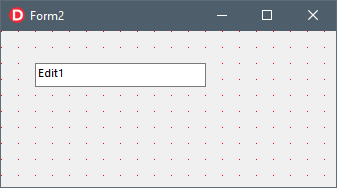
Embedded panel designer (not form):
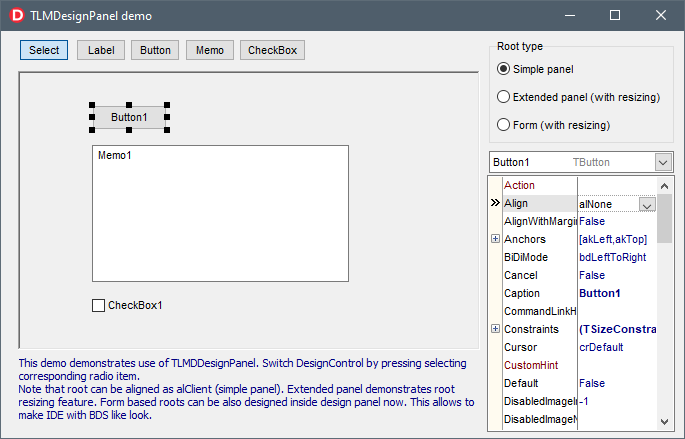
Components

|
|

|
|

|
|

|
|

|
|

|
|

|
|

|
|

|
|

|
|
Downloads
| Description | Date | Available Files |
|---|---|---|
| LMD Universal Installer (Trial)
Universal trials installer - suitable for all LMD 2024 products. Only ~2MB in size - only the files which are required for the selected installation options will be downloaded. If you need offline installation functionality: Since version 2024.1, zip files with all files for a specific IDE are available (download zip file for your IDE, extract it and run lmdsetup.exe). Universal installer technology will be the preferred way for future releases. Please send feedback to mail@lmdsupport.com or use our forum. Installation problems? Read the corresponding LMD Universal Installer Wiki entry. |
July 4, 2024 | |
| LMD DesignPack Trial (Old Installer Technology)
Use this installer variant if you encounter problems with the new Universal installer variant. The installers in this section correspond to the installers from previous versions. Standalone version. Demo projects included. Exe-Demos provide compiled version of example projects. Please find documentation package in LMD IDE-Tools section. This is a LMD 2024 release and should not be used at the same time with older release packages. All releases contain 32bit + 64bit support, latest ServicePack required! Installation problems? Read the corresponding Package Installation Wiki entry. |
July 4, 2024 | |
| LMD IDE-Tools Helpfiles
Helpfiles for LMD IDE-Tools, DesignPack, ScriptPack and SyntaxEdit. |
July 4, 2024 |
