LMD ElPack
Latest Version: 2025.3
Introduction
Boost your productivity!
LMD ElPack is a collection of more than 200 native VCL components (+ around 30 controls from shared runtime) for everyday work, that extend functionality of VCL controls, and also introduce lots of new features and customizable look-and-feel.
If you want to save time when performing routine programming and user interface tasks, if you want to provide your users with advanced user interfaces or if you want to avoid limitations (and problems) of standard Windows controls - then LMD ElPack is the right tool package for you.
LMD Innovative creates VCL tools since Delphi 1 and is dedicated to offer flexible components of superior qualitaty for a broad range of development tasks. You can trust this continuity in the future, too.
Never too much of a good thing…
LMD ElPack covers more than 200 components (+ controls of shared LMD VCL runtime) for any task you can imagine. Following component groups are only examples for the broad range of available components: LMD ElPack includes not only the famous tree- and grid controls for superior interface design - it also contains advanced tools for system programming and file access, database applications, multimedia projects, display of HTML text, printing tasks or handling resular expressions.
Most of the visual components support transparency, advanced font effects (3D, outline, …), different backgrounds or -effects and Windows XP Themes styles. LMD ElPack also integrates an built-in HTML engine which is used by many ElPack controls or a native Theme engine, which supports themed controls even on Win9X systems!
All together, they form a solid base for your development.
Finish your projects in record time!
We did not only create a large component suite: We want to help you to achieve your development goals fast and comfortable as well. Therefore several component and property editors are available. Examples are the Tree related editors, the new HTML Caption editor for all HTML supporting tools or the new DBRelation editor which allows specification of Master-Detail relationships visually.
Purchase ElPack once and use it everywhere…
LMD ElPack supports any version of Delphi/C++ Builder from release XE2 on. You can install precompiled packages indepently into any IDE available your system. In addition full sourcecode of complete library is included. You can use this sourcecode to add your own extensions or modifications. Registered user can download all updates with same major version number free of charge from customer areas.
Use powerful Tree and Grid controls!
Especially TElXTree supports great features like independent item cells, cascading styles, cell merging, rectangular ranges and random cell selection, fixed top and bottom rows, new multiline header with independent cells, adjustable gutter columns, support of calculation cells with formula support and more more! Same features are certainly available for data-aware versions as well.
Team work inside!
Working in a team is more efficient. Realizing this, we added components and data containers which know and work with each other. Examples are StyleController or Form-/HTML container classes, which allow centralizing or sharing of code and resources. The result: everything fits together really well. Be suprised of what is possible!
Features
- More than 200 components for various development tasks. The shared LMD VCL Runtime adds additional 25+ extra controls like LMD PrintPack, LMD InspectorPack, container classes (including LMD Imagelists), Vista support controls, the TLMDApplication object and much more.
- More than 40 component and property editors
- Powerful Tree- and Grid Controls!
- MegaDemo project containing more than 100 single projects and additional function and feature related demos.
- Full sourcecode of library included
- Database, inspector, printing and shell controls are included
- Support for Delphi/C++ Builder Release XE2 and higher
- The current license includes access to earlier versions (e.g. 2020 to get support for compilers up to Delphi / C ++ Builder 6). If necessary, contact sales with the required product version. This will then be activated in your customer account.
- Includes english online help files for Delphi/C++ Builder integration
- Free updates and 1-year subscription for free major updates via Internet
- Free technical support via public forum, e-mail, or fax
LMD ElPack Site Licenses
- A Site License covers unlimited number of developers in same organization at one location
Screenshots
See also: LMD DockingPack
ElXTree
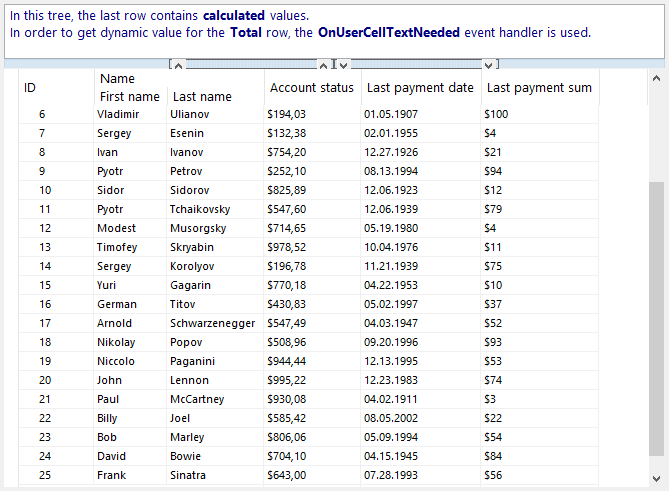
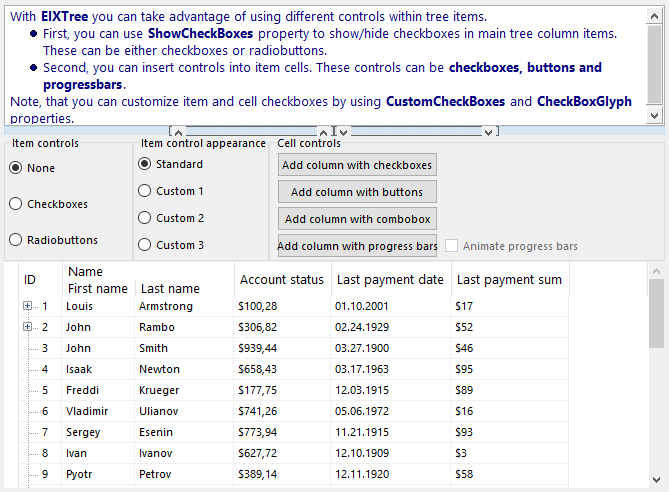
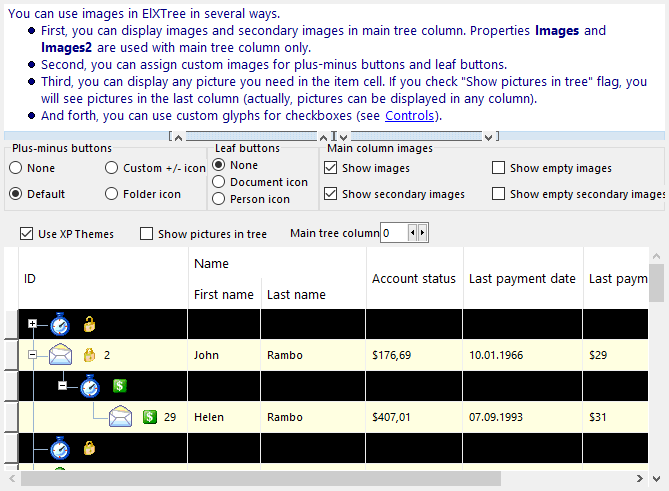
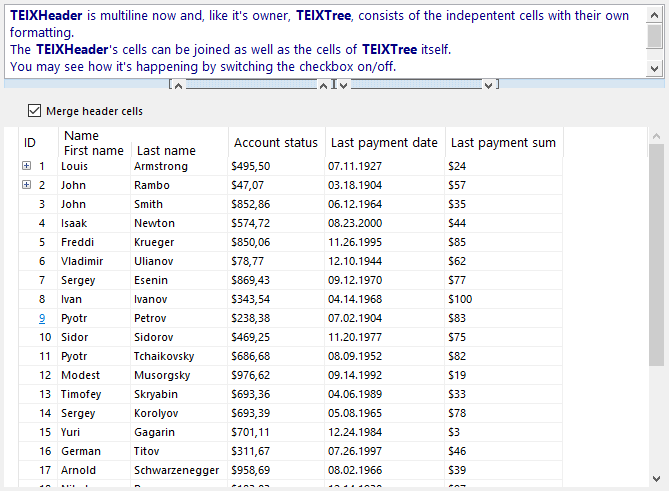
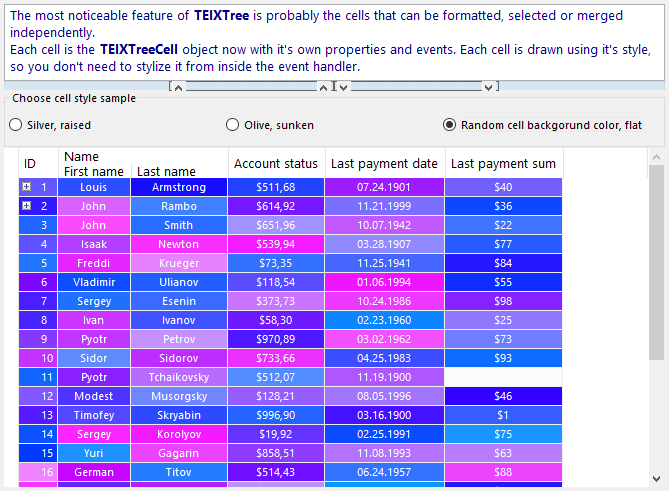
ElTree
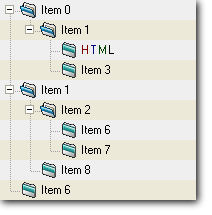
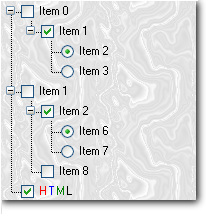
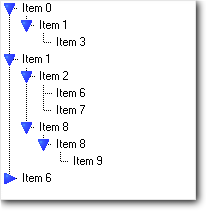

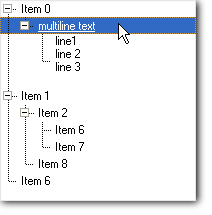
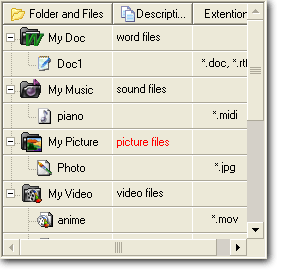
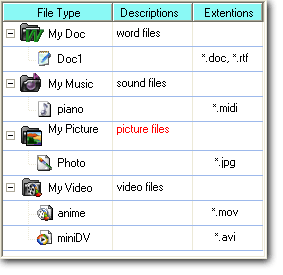
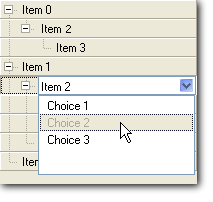
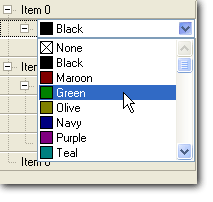
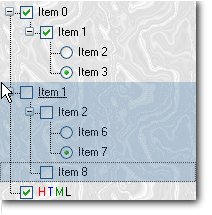
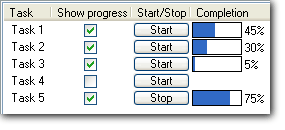
Buttons, Checkboxes and RadioButtons screenshots
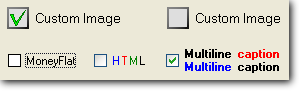
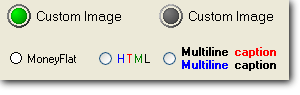
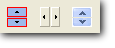
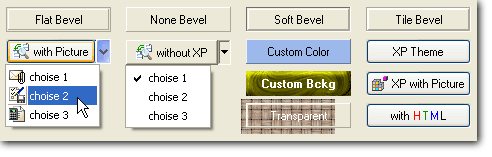
ElPageControl
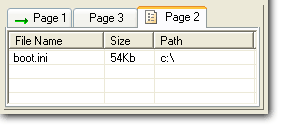
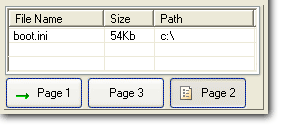
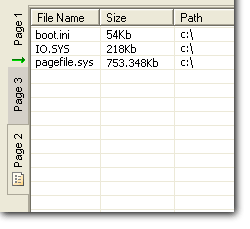
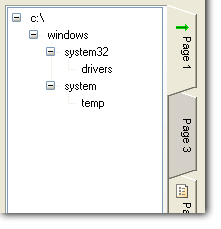
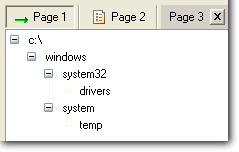
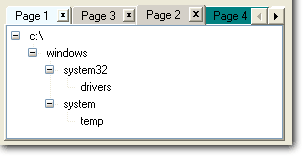
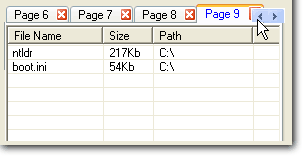
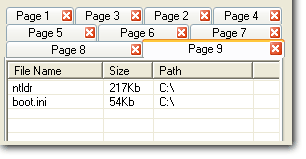
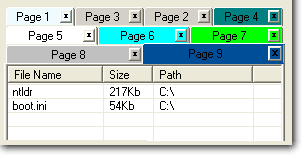
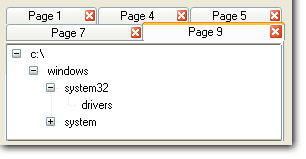
Panels, Groupboxes, Splitters, Sidebars, Explorer Bars screenshots
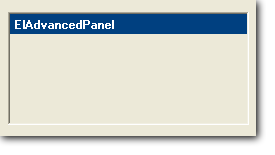
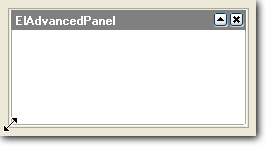
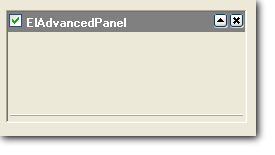
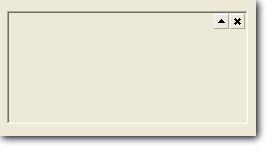
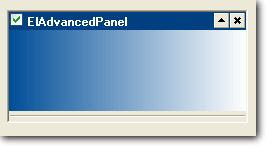
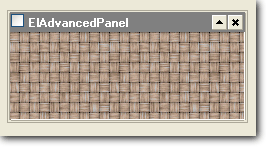

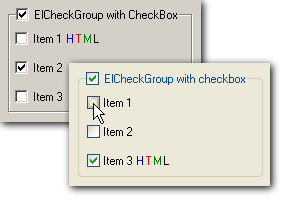
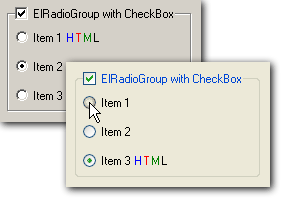
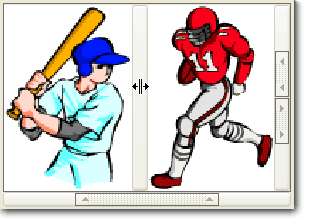
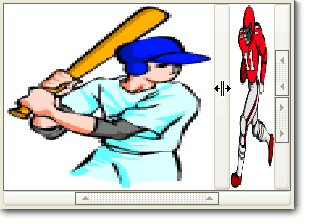
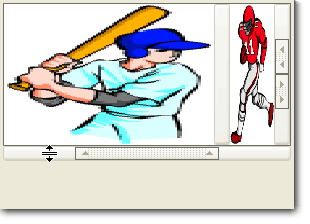
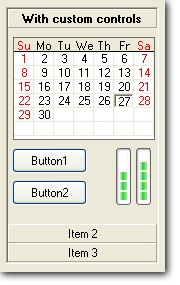
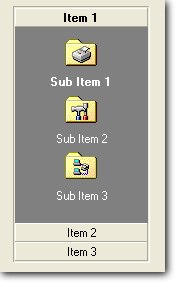
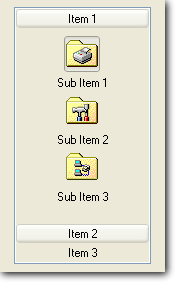

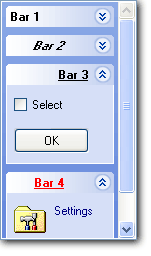
Edit controls
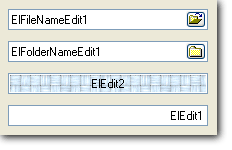
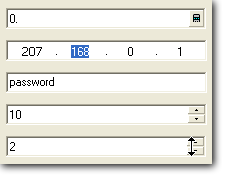
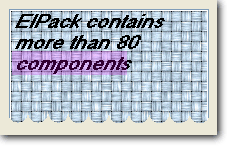
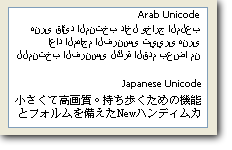
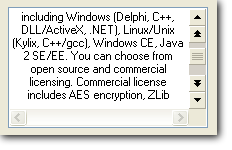
Printing and print preview
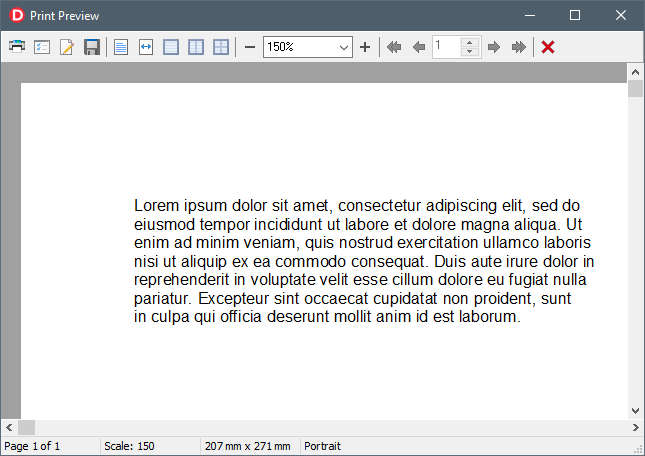
Combobox
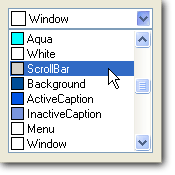
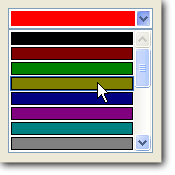
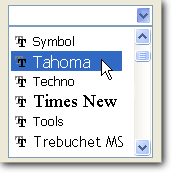
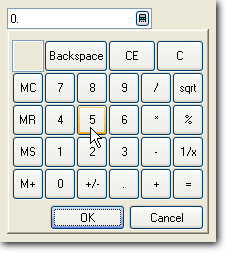
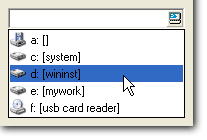
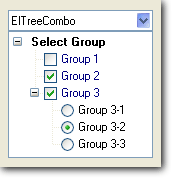
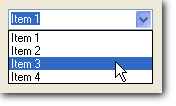
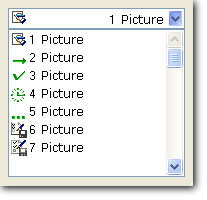
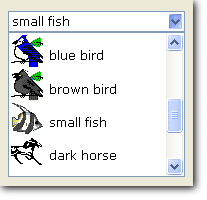
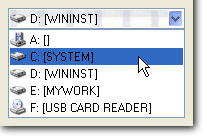
Progress bars, Trackbars, Scrollbars
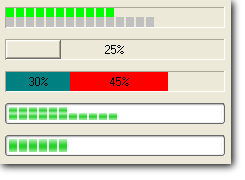
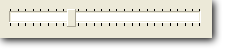
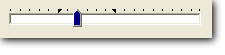
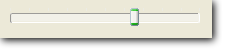
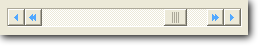
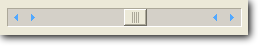
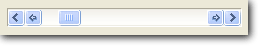
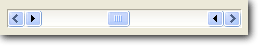
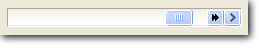
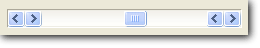
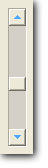
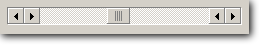
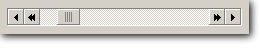
Calendars and Date & Time Pickers
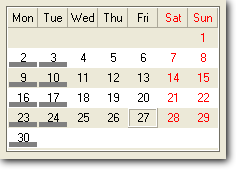
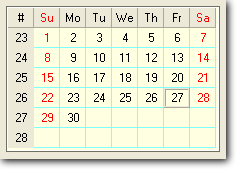
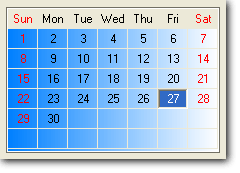
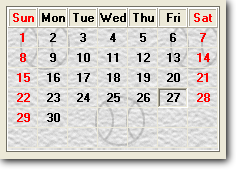
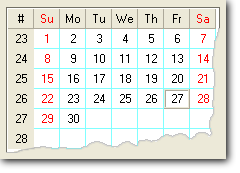
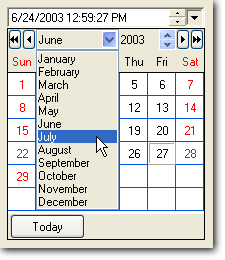
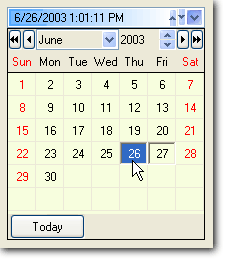
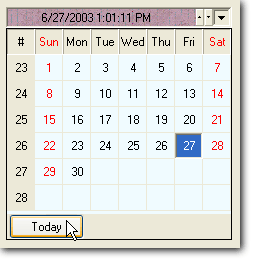
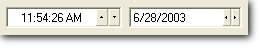
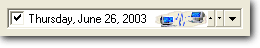
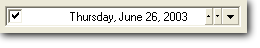
Components

|
|

|
|

|
|
|
|
|

|
|

|
|

|
|

|
|

|
|

|
|

|
|

|
|

|
|

|
|

|
|

|
|

|
|

|
|

|
|

|
|

|
|

|
|

|
|

|
|

|
|

|
|

|
|

|
|

|
|

|
|

|
|

|
|

|
|

|
|

|
|

|
|

|
|

|
|

|
|

|
|

|
|

|
|

|
|

|
|

|
|

|
|

|
|

|
|

|
|

|
|

|
|

|
|

|
|

|
|

|
|

|
|

|
|

|
|

|
|

|
|

|
|

|
|

|
|

|
|

|
|

|
|

|
|

|
|

|
|

|
|

|
|

|
|

|
|

|
|

|
|

|
|

|
|

|
|

|
|

|
|

|
|

|
|

|
|

|
|

|
|

|
|

|
|

|
|

|
|

|
|

|
|

|
|

|
|

|
|

|
|

|
|

|
|

|
|

|
|

|
|

|
|

|
|

|
|

|
|

|
|

|
|

|
|

|
|
|
|
|

|
|

|
|

|
|

|
|

|
|

|
|

|
|

|
|

|
|

|
|

|
|

|
|

|
|
|
|
|

|
|

|
|

|
|

|
|

|
|

|
|

|
|

|
|

|
|

|
|

|
|

|
|

|
|

|
|

|
|

|
|

|
|

|
|

|
|

|
|

|
|

|
|

|
|

|
|

|
|

|
|

|
|

|
|

|
|

|
|

|
|

|
|

|
|

|
|

|
|

|
|

|
|

|
|

|
|

|
|

|
|

|
|

|
|

|
|

|
|

|
|

|
|

|
|

|
|

|
|

|
|

|
|

|
|

|
|

|
|

|
|

|
|

|
|

|
|

|
|

|
|

|
|

|
|

|
|

|
|

|
|

|
|

|
|

|
|

|
|

|
|

|
|

|
|

|
|

|
|

|
|

|
|

|
|

|
|

|
|

|
|

|
|

|
|

|
|

|
|

|
|

|
|

|
|

|
|

|
|

|
|
Downloads
| Description | Date | Available Files |
|---|---|---|
| LMD Universal Installer (Trial)
Universal installer - suitable for all LMD 2025 products and licenses. About 2MB in size - only required files for selected installation options and IDEs will be downloaded. If you need offline installation functionality (no internet onnection available/allowed): Zip files with all files for a specific IDE are available (download zip file for your IDE, extract it and run lmdsetup.exe). Source code is included, file sizes > 300MB depending on IDE. Please send feedback about Universal installer technology to mail@lmdsupport.com or use our forum. Installation problems? Read the corresponding LMD Universal Installer Wiki entry. Note: Please find precompiled demos in the respective product sections (LMD Tools, LMD ElPack, LMD IDE Tools, etc.). |
November 19, 2025 |
Universal installer (setup only, 2MB) Delphi/C++Builder 13.X Florence (Offline) Delphi/C++Builder 12.X Athens (Offline) Delphi/C++Builder 11.X Alexandria (Offline) Delphi/C++Builder 10.4 Sydney (Offline) Delphi/C++Builder 10.3 Rio (Offline) Delphi/C++Builder 10.2 Tokyo (Offline) Delphi/C++Builder 10.1 Berlin (Offline) Delphi/C++Builder 10 Seattle (Offline) Delphi/C++Builder XE8 (Offline) Delphi/C++Builder XE7 (Offline) Delphi/C++Builder XE6 (Offline) Delphi/C++Builder XE5 (Offline) Delphi/C++Builder XE4 (Offline) |
| LMD ElPack Helpfiles
Delphi/C++ Builder Help Package for LMD ElPack. Includes automatic installer. |
November 19, 2025 | |
| LMD ElPack precompiled demos
ElPack VCL Styles :ElPack VCL Styles support |
November 19, 2025 |
